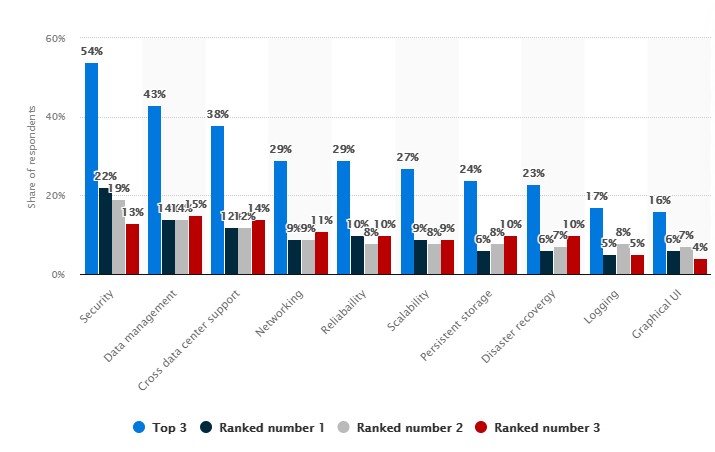Cloud-native applications have high demand due to their speed, better customer experience, availability on-demand, and performance. A container-based architecture, Kubernetes is at the center of the cloud applications modernizing and the working of cloud.
There is no secret that companies using Kubernetes face challenges during implementation. Here is the report of Statista, affirming the challenges faced during Kubernetes implementation. According to the report, most of the challenges faced while implementing the Kubernetes are different components, master and nodes, servers, container runtime, or networking layers. The topmost and primary challenge faced by the company is security.
Evaluating Kubernetes implementation is not easy. The complexities like architectural, operational, development, configuration, and conceptual need an experienced hand to handle. A distributed system deployed on on-prem has an undocumented codebase.
Instead of dealing with Kubernetes directly, companies prefer to manage them using the Google Kubernetes Engine (GKE), Amazon Elastic Kubernetes Service (EKS), Azure Kubernetes Service (AKS), or IBM Cloud Kubernetes Service (IKS). But adapting to a production-grade, right platform with confidence is not possible due to lack of expertise.
Go serverless on Kubernetes with Knative
Currently, there are 4 Kubernetes managed cloud provider solutions available for instant use of Kubernetes for your application. DevSamurai Vietnam will tell you these 4 cloud provider solutions.
Features to compare managed Kubernetes service:
There are many options to manage Kubernetes, there are the cloud provides that manage Kubernetes. with differences in the service. So if you are using a particular cloud provider or about to procure a service, it’s necessary to know the similarities and differences between the cloud providers.
1) Version support matrix:
As technical professionals, we avoid versions of Kubernetes the cloud provider prefers. But it’s important to know what versions are supported by your cloud providers. At present, the latest version of Kubernetes is 1.2, with overall 42 enhancements released.
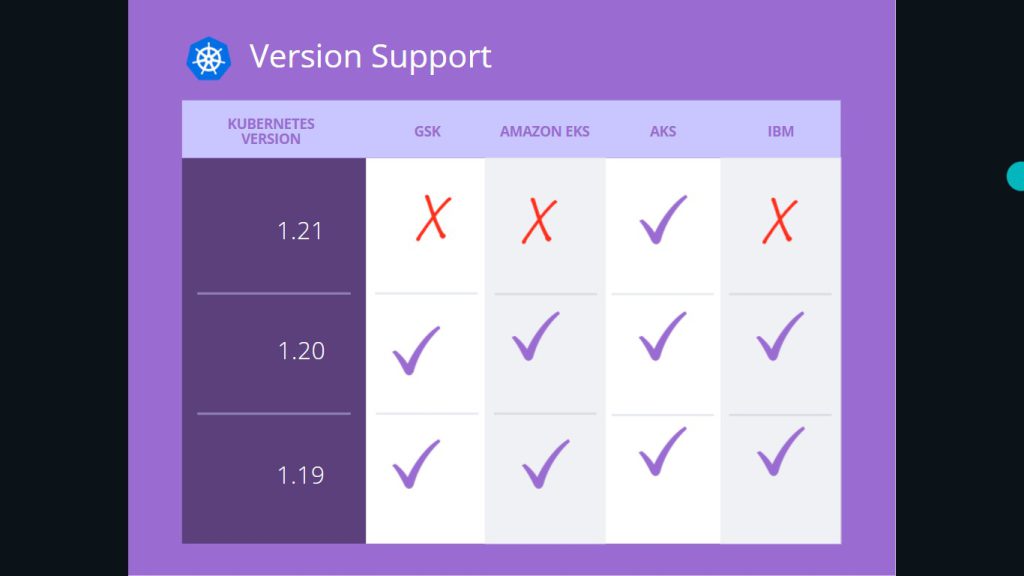
2) Upgrades and Maintenance:
Upgrading and Maintenance are necessary to avoid downtime. If you manage your Kubernetes, you experience downtime due to a broken connection. As the pod starts or shuts, shutting the long-running tasks is a common task that could increase your downtime.
As long as you upgrade the master nodes and keep a version ahead, you avoid downtime. So if you want to upgrade the v2.0, you upgrade the masters and then node workers,
● Control Pane Upgrades: Services master your cluster. If you are self-managing, you will be responsible to manage these clusters.
EKS provides the option to upgrade add-on, the definition of add-ons differs in providers. There are optional services like auto scalers, drivers like EFS, volumes, also non-optional services like network controller, coordinates (DNS provider). Users must upgrade these services, which is a fair amount of work. With Kubernetes providers, users can initiate the upgrades.
In GKE, there are schedule windows with opt-in and opt-out options, and they update it automatically.
● Node upgrades: With nodes upgrade, the node remains up-to-date using the cluster control pane. Some providers provide node auto-upgrades by default. Node upgrades provide better security, lowers management overhead.
● Node Health monitoring: Collecting the problems that occurred in the node and reporting to the API server is essential. This ensures the health of nodes and avoids zero downtime.
If you practice the best practices or have automatic upgrades, there will be zero downtime.
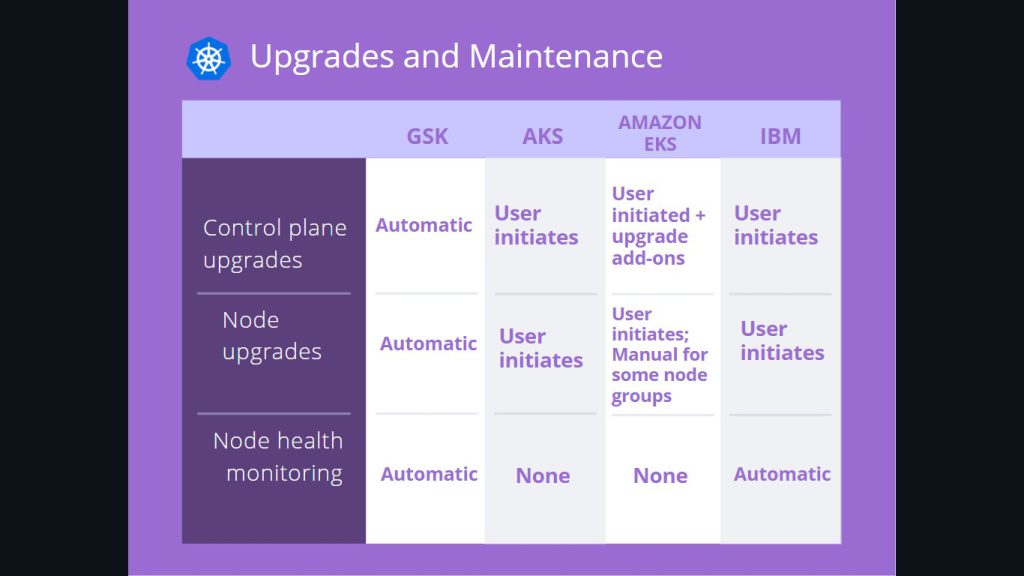
3) Node Features:
The hardware feature on each node is noted and advertised.
Kubernetes support any compatible Linux, and working on windows servers are on preview/beta. In AKS for managed nodes, you can do it from a windows server, for the self-managed node you get the option and also use node image. GKS gives you a containerd optimized system which is the default or containerd + Docker.
Node pool autoscaling: For more or fewer workloads, Kubernetes has a good pool of clusters. All providers support the node pool autoscaling, but EKS needs users to add an add-on so users can self-manage the node pool scaling.
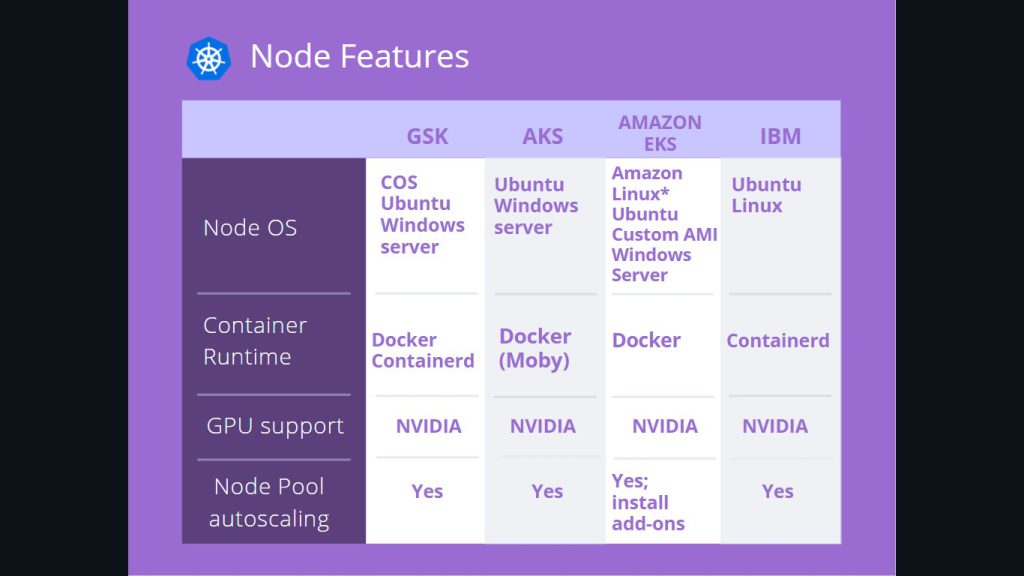
4) Control Plane Options:
A Control plane is required to manage overall clusters of Kubernetes. The below chart comparing the options available on the control plane by cloud providers.
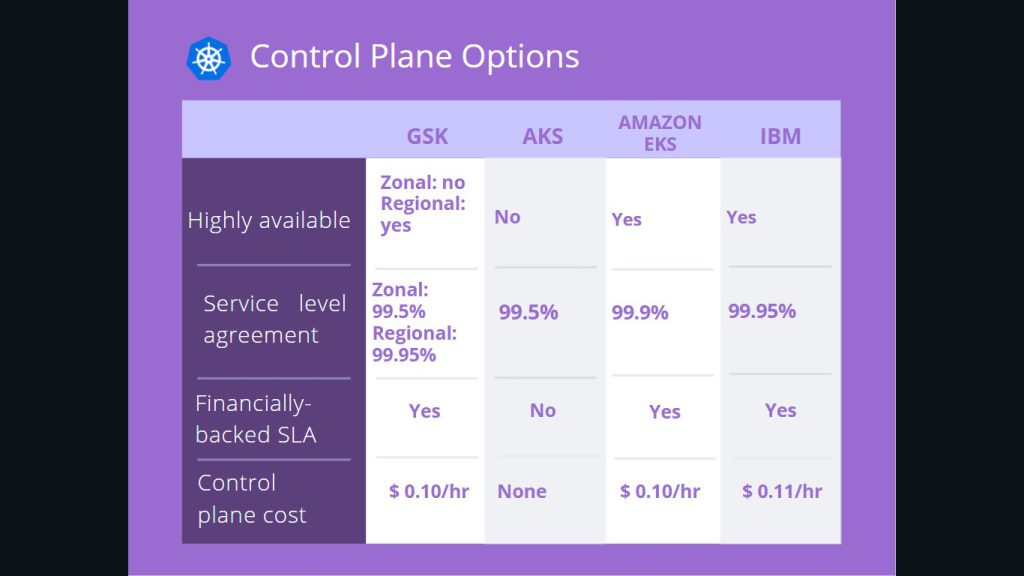
5) Networking:
The basic networking provider of Kubernetes is kubenet that works on different providers. CNI provides a simple and scalable and easy configure network. There are various networking solutions for security.
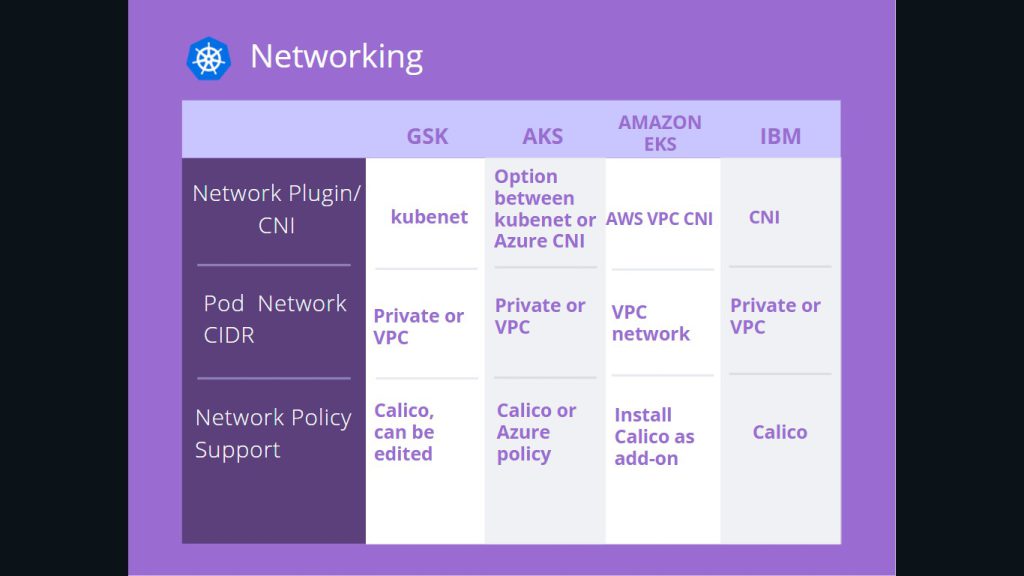
6) Security Options:
Providers provide different ways to secure workloads. Security at different levels at the stack, container image, container runtime, cluster network, cluster API are the best to protect workloads and clusters.
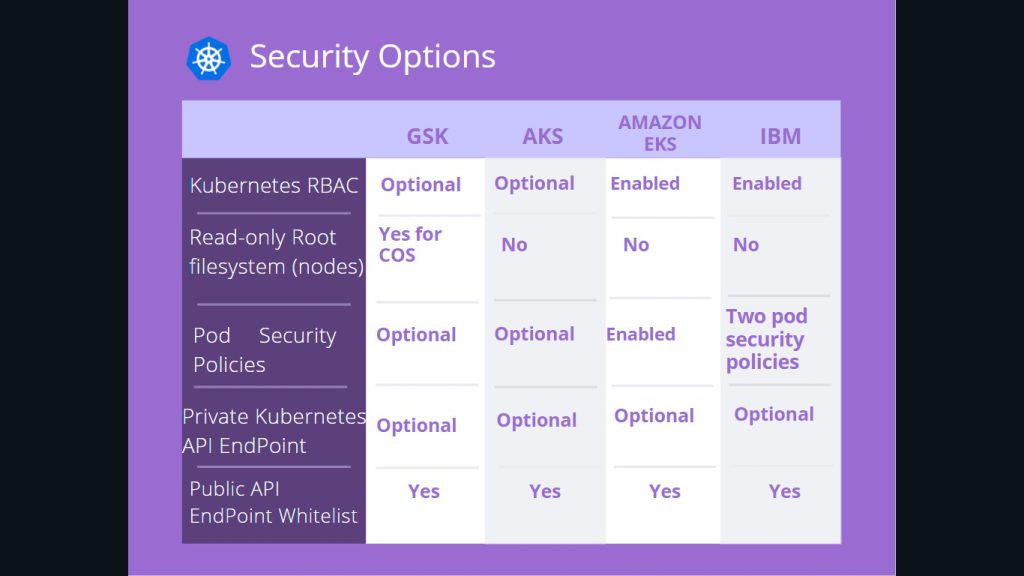
Takeaways:
We have analyzed the top managed Kubernetes services in the industry. Not all services are equal, Most mature provider is GKE as it automates most of the tasks, giving more opportunity for project works. Most unmanaged is EKS, as users need to have add-ons. AKS and EKS need experienced hands for automation work.